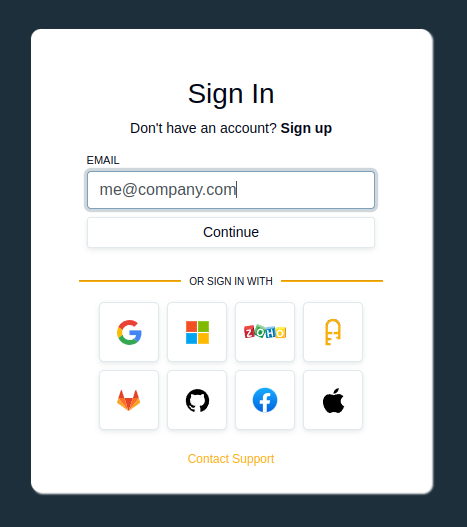Authress Tenant selection enables your users to be automatically redirected to their own corporate identity provider during authentication. Some users will prefer public federated providers, such as Login with Google, but for those where SSO provides critical security, tenants are the preferred solution. Authress supports custom Tenant and Identity Provider selection based on either the Tenant ID or the Tenant Lookup Identifier. Often these might be a commonly available customer subdomain or a custom domain for your platform. In some cases, you might have customers with multiple email domains in the same organization or customer tenant. Common examples include when a customer has multiple business units and each business unit has their own email domain. Users from either business unit who should be part of the same tenant, should be automatically mapped based on any number of different email domains.
With this release Authress now supports multiple domains, by default up to 10 different eTLDs. This configuration is available either through the SDKs and the Authress API or through the Authress Management Portal in the SSO Tenant Provider configuration.
When configuring an SSO Tenant in the Authress Management Portal, now, the option to select the Tenant's email domains is now available:
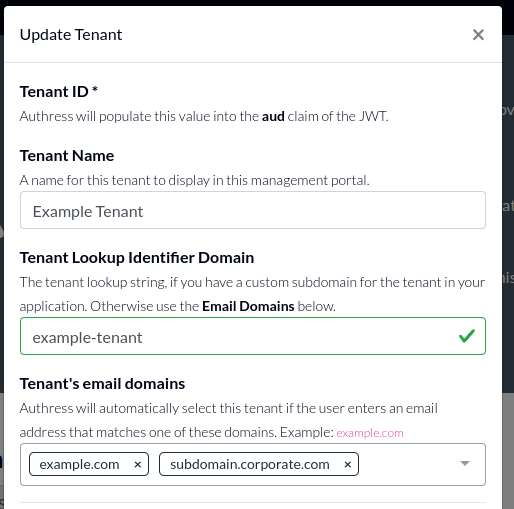
This functionality will be activated when one of your users in one of your tenants attempts to log in with their email in the Authress Managed Login Screen. In this case, we can see company.com being entered, and the correct tenant will be selected based on that email: