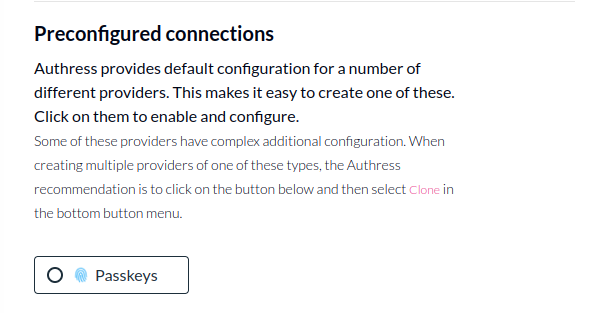Authress supports new configuration for security keys, multifactor authentication, and passkeys.
Until now, you've been accustomed with the Authress authentication login box.
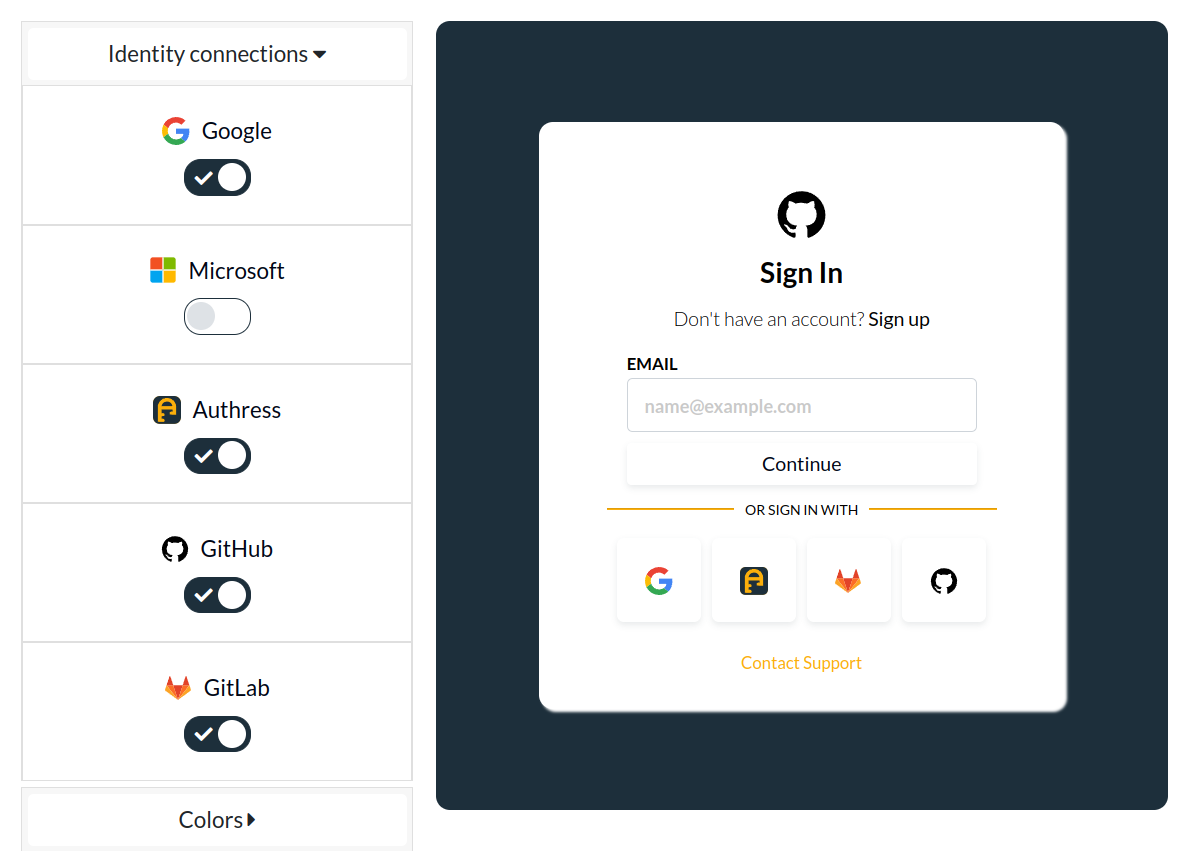
MFA Hardware and software keys
Authress now supports Hardware and software keys with any connection, users can add any number of additional keys to their account to be used as a second factor. These can be and should be used when any federated or social provider is enabled and your users don't want to trust solely a single provider for their identity. Additionally, in some regulated spaces, you might need a FIPS certified strategy for authentication.
User configured security keys:
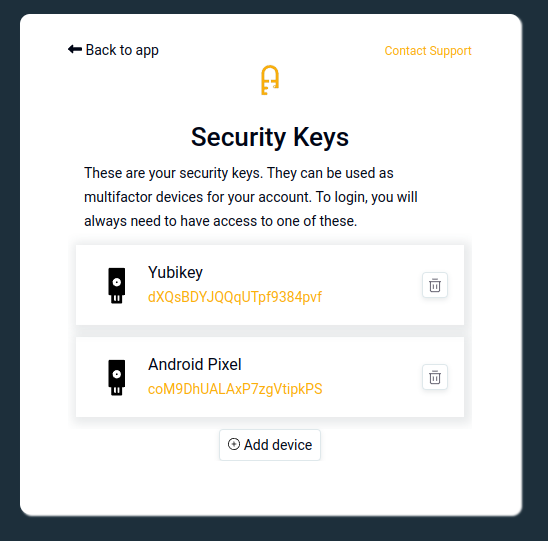
Authress Security Keys
Next, Authress also supports this same MFA strategy. To improve the security of your Authress account itself, you can add multiple MFA keys to your login, through the Security Keys profile option via the Authress Management Portal:
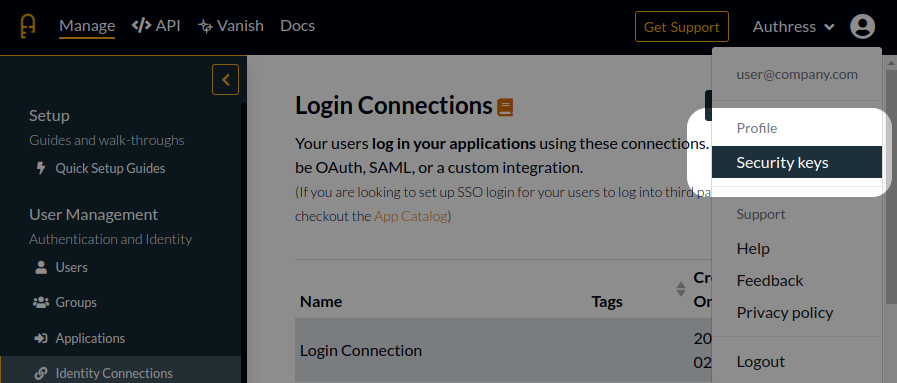
Passwordless Passkey support
Lastly, we've enabled Passkeys as a first factor as well. Now, those same security keys can be used to authenticate users without needing a username and password. Passkeys are the only truly safe passwordless authentication strategy.
Enable passkeys for your available login connections in one step on the Authress Identity Connections screen.