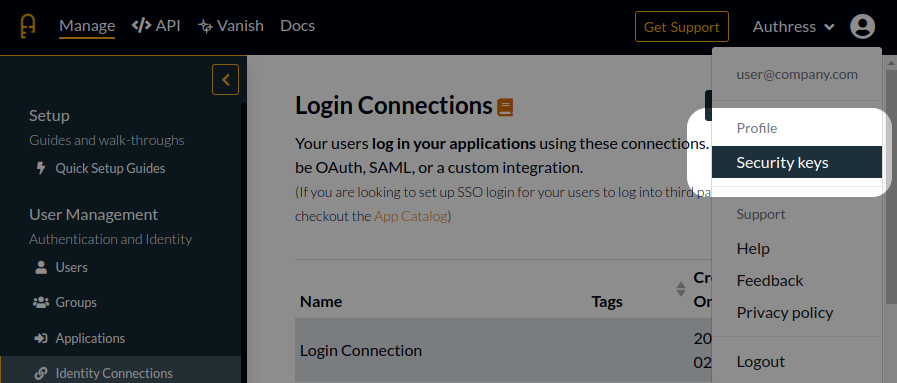Adding Multifactor Authenticators and Passkeys (MFA)
For situations where a single factor authentication is not enough or a user's federated identify provider is not sufficient for the security of your application, you can add multifactor support. There are multiple ways to do this, and Authress supports adding a multifactor hardware or software device to any connection. That means, even for social connections, a hardware device such as a Yubikey can be added to the user's account to require an additional level before completing authentication.
Users can add any number of security keys, TOTP codes, and MFA authenticator devices to their account.
Even if not using Authress for authentication and user management you can connect any external provider and utilize the pre-built and configured MFA as a wrapper for your existing user management and get MFA out the of the box.
Configuration
Redirect the user to create a security key
To configure user keys, redirect a login user to the Security Keys page:
import { LoginClient, UserConfigurationScreen } from '@authress/login';
const loginClient = new LoginClient({ authenticationServiceUrl: 'https://auth.yourdomain.com', applicationId: 'app_YOUR_APPLICATION' });
await loginClient.openUserConfigurationScreen({
redirectUrl: window.location.href,
startPage: UserConfigurationScreen.MFA
});
The user experience
User setup
Users will be able to add any of the security keys and review the existing keys they've attached to their identity profile.
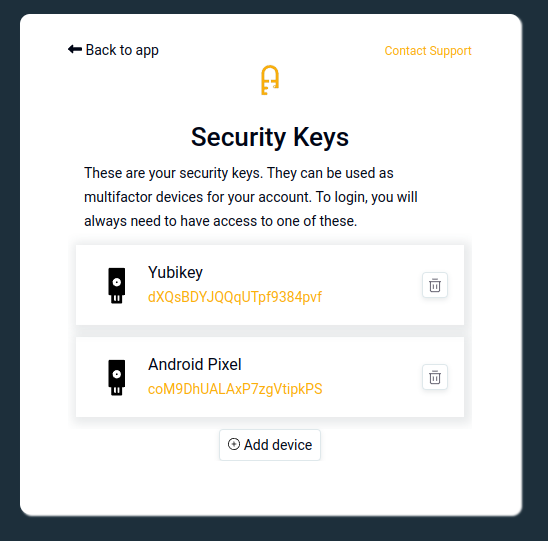
Users will be prompted to complete the security challenge
During their login attempt, they'll be automatically asked to provide their key.
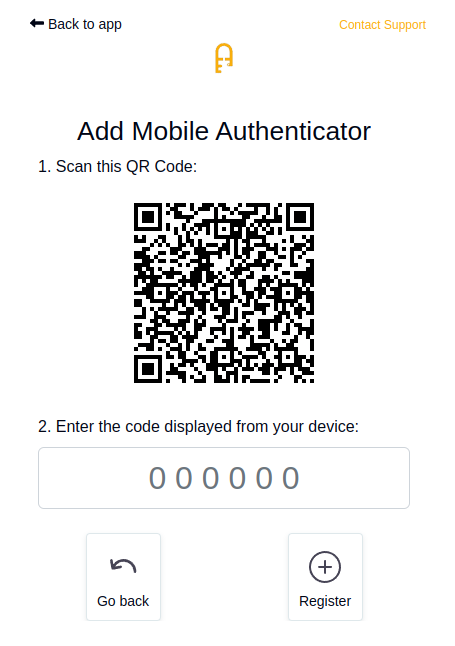
Customizing the display
Authress offers a public component library which contains all of these elements to make it easy to extend your existing login portal and embed this functionality directly in your app. The web component library is available on GitHub.
Authress Admin Security keys
As an admin of your Authress account you can add your own security keys, by using the Security keys menu item in the user profile drop down window.