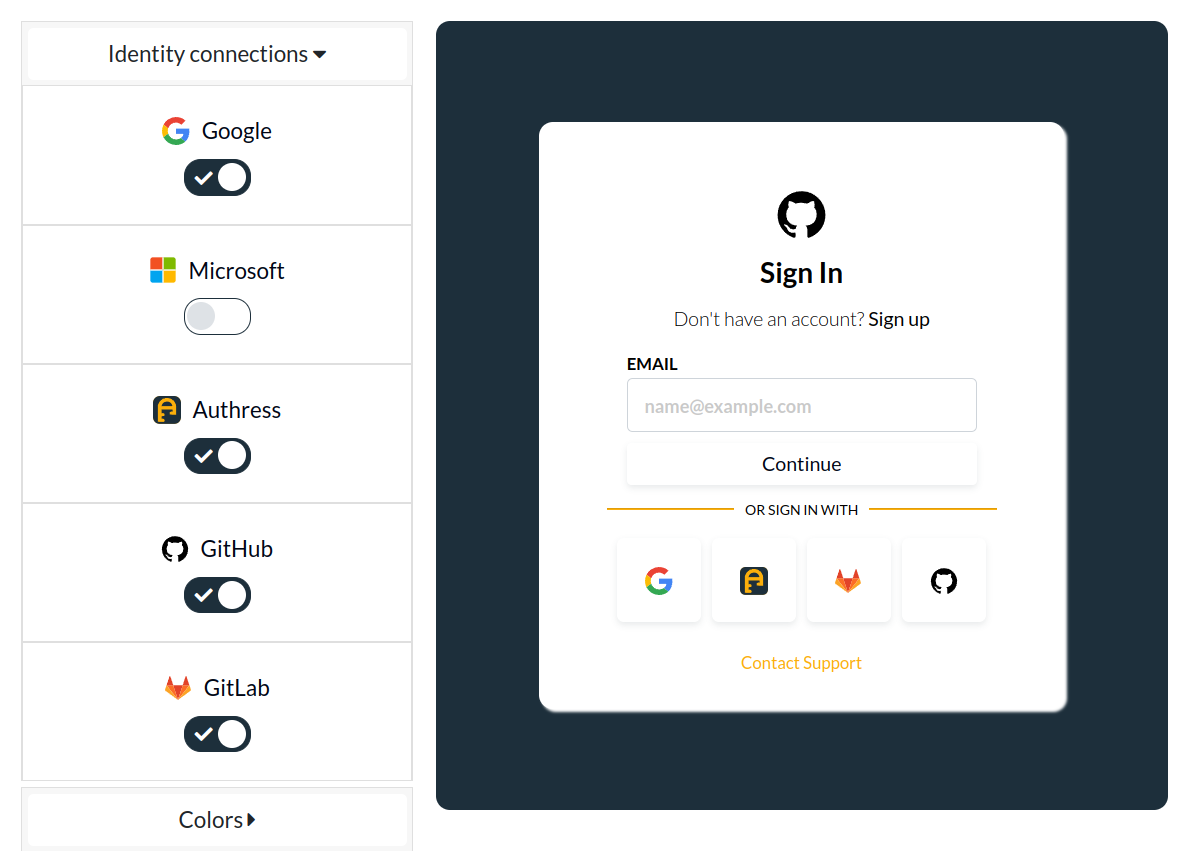Platform user login
In your extension marketplace, you have two different kinds of users:
- Users that log directly into your platform
- Users who are developers who build extensions to be used with your platform
Platform: User Login
Login Box
The first important piece is configuring how users will log into your platform. Separately from how users log into the third party platform extensions and access control for their resources, they need to be able to log into your platform.
Your platform will redirect users to the Authress Managed Login screen. This screen is configurable in the Authress Management Portal.
You can configure the Login box styles to match your Brand experience: